How To Mine Your Own Cryptocurrencies

We’re in the middle of a cryptocurrency bubble and an NFT (non-fungible token) craze. For context, the price of a Bitcoin (BTC, BITCOMP) is bubbling around $56,000. The price of an Ether (ETH-X) is just over $1,700. That sounds bubbly, but this column is not about financial advice. I’m going to teach you, step by step, how to build a very small cryptocurrency mining operation so you can get a deeper understanding of the process. With this knowledge, you will be able to make some predictions about the future of cryptocurrencies, NFTs, and the underlying blockchain technologies that enable them.
Crypto and NFTs (Two Sides of a Coin)
Cryptocurrencies such as ETH or BTC are created (“mined”) when a miner completes a certain amount of computations used to verify transactions that are added to a specific blockchain. The miner is rewarded for this effort with a small amount of cryptocurrency. In theory, every ETH or BTC is fungible. Said differently, my 10 BTC or my 50 ETH are worth exactly what your 10 BTC or 50 ETH are worth, and they are interchangeable.
NFTs are created (“minted”) when a unique, standardized token and associated smart contract are recorded on a blockchain. In theory, NFTs are non-fungible. Said differently, the NFT of Nyan Cat (which sold at auction for $510,945) is unique and not interchangeable with other versions of the same file.
A copy of the “Nyan Cat” NFT
Unique, immutable records of cryptocoins and NFTs are stored on blockchains that rely on vast networks of individual mining operations and mining pools. You’re about to jump into a mining pool – but the water is far from fine. Please read the following disclaimer very, very carefully.
Disclaimer: If you’ve read this far, you are a serious newbee. That’s awesome. This is the kind of science project you used to love as a kid. However, we are about to jump into a super-complicated, extremely dangerous world where charlatans, hucksters, and flat-out criminals are indistinguishable from others. If you choose to follow the steps outlined below, please use a spare computer that you don’t need for anything else. It should not have any data on it at all – nothing! Just the operating system and files you absolutely do not care about. You do NOT want to do this on a computer that you use for business. You do NOT want to do this on a computer that has any personal information on it. I cannot say this strongly enough. This is an educational exercise and the first lesson is, “Protect yourself at all times.”
Equipment Requirements
For this exercise you will need a Windows computer with a decent video (graphics) card. Since this is just a science project, any Windows computer will do. For this example I used a midlevel gaming computer running Windows 10 Home. For geeks: it has an i7 9700 (10th Gen), 48 GB RAM, an NVIDIA 2080 Ti 11GB video card, and an 850W power supply.
Importantly, this example is 100% about the GPU (graphics processing unit) aka video card. The processor does almost no work, and very little RAM on the motherboard is used. This example is the reason that fully loaded cargo planes filled with NVIDIA graphics cards leave for Asia every day. BTW, high-end GPUs are also great for AI and eSports. To say they are in short supply is to seriously understate the issue.
Step 1: Your Crypto Wallet
It doesn’t make sense to mine crypto if you don’t have a place to put it. For this you will need a crypto wallet. There are dozens of them. I am partial to hardware wallets, but for this exercise, we are going to use Coinomi, which you will find at coinomi.com
The benefits of Coinomi for this exercise is that it is simple to install, simple to set up, and compatible with a large number of different cryptocurrencies. Even if you have other wallets set up, create a new wallet in Coinomi for this exercise. Just download the software and carefully follow the instructions.
Step 2: Join a Mining Pool

To keep this simple, we’re going to mine Ether (ETH), and to do this, we’re going to join a very popular mining pool called https://ethermine.org/
When it’s time to configure your Windows bat files to start mining, you will choose the servers closest to you on this page: https://ethermine.org/start For example, I’m in NYC, so I used us1.ethermine.org, which is located in the eastern part of the US. Power is key to all of this, so choose a server close to you.
Step 3: Connect your Coinomi Wallet to Ethermine
Pro tip: You will probably need to know the public IP address of your mining computer. You can find it here: https://www.whatsmyip.org/
Step 4: Download and Configure Your Mining Software
If you scroll down the https://ethermine.org/start page, you’ll see Phoenix Miner Download & Configuration Guide. Go for it. You must configure the mining software to work with the Ethermine pool. Follow the instructions carefully and to the letter. Once this is done, you can start mining – yes, it’s that simple. But you’re not really done yet.
Step 5: Overclock and Tune Your GPU

The story of mining is efficiency. Power costs money. Wasted power damages the environment. Profitable mining is a delicate balance between speed, power, and accuracy. If your computer has a separate GPU, download MSI Afterburner https://www.msi.com/Landing/afterburner and fire it up. Please note that overclocking your GPU (or your CPU for that matter) can literally destroy your computer, so don’t go crazy here. Limit your GPU power to a maximum of 70%. That’s pretty safe. You can leave your GPU fan on auto, but if you want to be really safe, turn off the auto function and crank the fan to 80% and leave it there. It will be loud, but your GPU will be safe. Don’t touch the core clock or the memory clock settings until you read more about this. My goal here is to keep your GPU safe; you can mess it up all you like later.
Step 6: Start mining!

Open a browser window with your mining pool, run Afterburner so you can see what’s going on with your GPU, and then… start Phoenix to begin mining ETH.
Are you making money?
Using the system I’ve described here (with some rudimentary overclocking and GPU tuning), my GPU is drawing just over 175 watts to compute at a hash rate of roughly 53.5 MH/s (“mega hashes per second’), but my rig is only averaging 51.4 MH/s in the pool. At this hash rate, I’ve been averaging about 0.00248 ETH per day. With ETHs trading at $1,700, that’s roughly $4.22 per day. The computer I’m using burns about $1/day of electricity, so in theory, I’m making a gross profit after cost of goods sold of $3.22 per day. That’s awesome, but the computer cost $3,000; add in the amortization expense of the rig, and this operation will simply never be profitable.
Last time I did the full calculation (Christmas Eve 2020), it required a rig capable of roughly 16,000 MH/s to mine one ETH per day. To get to that speed, you’d need dozens, if not hundreds, of better GPUs than the one I used here. Clearly this is not the way to set up a commercial mining operation.
Key Takeaways
Setting up a mining operation for fun is easy. To build a business using efficient tools is something else entirely. There are thousands of commercial crypto mining operations around the globe. It is a world you should become very familiar with. In future articles we’ll cover gas prices (the term of art for mining fees) and transaction fees and look deeply at power consumption. Crypto and NFT transactions use an exceptional amount of electricity. If you have questions about anything I’ve covered here, please reach out.
This is not a sponsored post. I am the author of this article and it expresses my own opinions. I am not, nor is my company, receiving compensation for it.



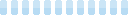
I wish you had started with what you wrote at the end: "...this operation will simply never be profitable." It would have saved me a lot of reading time!