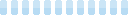Top 4 Best IOTA Wallets Reviewed

IOTA is one of the few cryptocurrencies that is unique in its premise and approach. IOTA is based on Tangle; an alternative to Blockchains that increases speed and allows for a higher volume of transactions. Positioned to be the next big thing once the Internet of Things (IoT) takes off in earnest, it is a long term investment choice for many crypto enthusiasts.
But a persistent problem faced by every MIOTA lover is the shortage of good storage options for the crypto. Most of the famous wallets find it difficult to integrate IOTA’s radically different framework with their existing code bases geared toward Blockchain based Bitcoin and Ethereum. As such, many are reduced to holding their assets in the standard paper wallets, which, while secure, lack the ease of use needed to tap into the coin’s true potential.
So join us as we review the best IOTA wallets in terms of security and ease of use in our comprehensive guide.
IOTA Trinity

The Trinity Wallet is the IOTA foundation’s silver bullet for boosting adoption of the MIOTA token in the public. To this end, the wallet boasts one of the most user-friendly interfaces of any crypto storage application in the market. More importantly, it works on mobile as well as desktop, making it the best cross-platform solution for IOTA.
With some pioneering quality of life features like automatic tangle re-attachment and improved security measures like biometric authentication, the Trinity Wallet leaves no stone unturned in making your IOTA journey as painless as possible.
We would highly recommend reading our in-depth guide of the Trinity Wallet; it covers the many features of this wonderful app in painstaking detail and discusses why exactly this application is such a big deal for IOTA’s future.
If you are short on time though, here are the basics of what it has to offer.
Advantages

Open Source
The Trinity Wallet has been developed in conjunction with the IOTA community. Every change and added functionality has been vetoed by public opinion, ensuring a robust and relevant application.
Extensively tested
The application was released on multiple platforms in a tiered system designed to root out all major bugs and issues before the public announcement. Even after that, the dev team keeps reviewing new features to add, incorporating suggestions and changes raised by users and addressing any remaining issues.
User-Friendly
The principal focus of the Trinity is to provide the smoothest experience possible to its users. The interface is slick and clean, just what you have come to expect in the age of Apple’s impeccable design practices. At no point does the app feel cluttered or overwhelming, depending rather on simplicity to make the user’s life easier.
Improved Quality of Life
A very big problem with the IOTA wallets was the requirement to manually attach and re-attach to the Tangle network. This technical and highly error-prone process drove away many users who were used to the plug and play functionality offered by the usual blockchain based wallets.
Listening to their users, IOTA made sure to include an automatic re-attachment system this time around, along with many other lifesaving features like snapshot transition and remote Proof-of-Work, which makes transacting on your wallet a dream.
Advanced Security Features
After a glaring lapse in security led to many users being scammed of their funds, the Trinity wallet’s dev team went the extra mile to implement proper safeguards to protect their user’s funds. This enhanced security rests on various keystones like the Seed Vault or Biometric Authentication, creating a new standard of safety in mobile wallets.
Learn How To Setup & Use IOTA Trinity Wallet
GUI IOTA Light Wallet

There are reasons for not using the Trinity Wallet. You might not want to trust a wallet that’s been out for less than a year, or maybe you are already used to its predecessor. In any case, the GUI Light Wallet remains a valid choice, albeit a trifle trickier.
If you like to get up close and personal with the technicalities of your transactions (you are a power user who requires advanced control), the GUI Light wallet can fulfill your needs perfectly. While a complete rundown on its abilities can be found on our dedicated guide here, we are presenting a shorter version for a quick look.
Advantages

Open Source
Before Trinity became IOTA’s poster boy, the community collectively developed the GUI Light Wallet. The community still maintains the older application, even though most of the developer efforts have been shifted to over to the Trinity project. However, the long history of its development means that most of the pressing issues have been already dealt with, leaving a mature, tried and tested application.
Simplicity
This is the driving ethos of the GUI Light wallet’s development. For example, many things that the Trinity app black boxes/glosses over (like tangle re-attachment, Snapshot transition, etc.) are gone over step by step in the light wallet. The interface also sports a minimalistic, utilitarian look, leaving little to confuse new users. As a result, the GUI IOTA Light wallet is a good choice for beginners.
Desktop Native
Many people dislike the new ‘candy sweet’ design principles popularized by the explosive growth of mobile apps. Unfortunately for them, most desktop applications are built to be able to work cross-platform, and as such use the same design principles to be able to suit both platforms. The GUI Light wallet, in contrast, works on desktop and desktop alone, and works on the old fashioned design ethics of the PC.
Create your own Seed
A controversial feature is that the GUI IOTA Light wallet does not generate the initial mnemonic seeds by itself. Users are expected to create their own seed, following the simple rules: an alphanumeric string of 81 characters, made up by capitalized alphabets and the number 9.
The problem is, most people seldom go to the trouble of cooking up a random seed by themselves, and instead end up googling a seed generator online. Which, it turns out, is only too easy to find.
Well, that’s good, right? No.
The seed used to create an account is the all-encompassing key to the funds stored in it. This means that any website that helps you create a seed could just as easily keep a record of the seeds they created, and use them siphon users of their funds. And before you think that it is just being paranoid, it has actually happened.
Still, if you really want to create your own seed, the GUI IOTA Light wallet is happy to oblige.
Learn How To Setup & Use IOTA GUI Light Wallet
Guarda

If you like dabbling in crypto, chances are that you own many different kinds of cryptocurrencies apart from IOTA. In such a scenario, it can be a pain to maintain dozens of wallets for every one of your tokens. So how about one good wallet that could take care of all?
That’s what Guarda is all about.
Not only does it support major currencies like Bitcoin, Ethereum, or Ripple but also the whole gamut of ERC 20 tokens, along with the popular outliers like Monero, Tron, Stellar, and of course, IOTA.
To help you make your decision, here is a list of its strengths over other IOTA wallets.
Advantages

Cross Platform
When Guarda says cross-platform, it really means cross-platform. Windows? Check. Macintosh? Check. Linux? Check. Android or iOS? Check. And if you are feeling like downloading the native client for your platform, you can always rely on the web app for your needs.
Multiple cryptocurrencies supported
Ever since the crypto boom, the market has been saturated by multiple tokens that claim different missions and ways of working. Many of these come on entirely separate Blockchains, while some, like IOTA, ditch the blockchain technology entirely in favor of a brand new alternative.
As such, there are few wallets capable of supporting such a diverse cast of cryptocurrencies in one app. Guarda has emerged as a solid choice for those looking to manage their entire portfolio on a single app.
Private information stored locally
Many web wallets take the easy route of providing remote services and end up transmitting user information over the network. Even when encrypted, such information has the potential to be intercepted by hackers and used to access the unlucky user’s funds without their knowledge.
Guarda avoids this security pitfall by storing private information in the secure storage of the respective device and wiping it clean on each logout.
Exchange crypto assets on the fly
While Guarda has many features to recommend its usage, this one here takes the cake. Usually, to shift your tokens from one crypto to another, you need to go through an arduous, long winding process that requiring extensive paperwork and KYC procedures. Guarda allows you to sidestep the whole nine yards, and gives you the ability to shuffle around your crypto holdings with ease.
Ledger Nano S

Introduction
The Ledger Nano is a device that hardly needs an introduction to any crypto enthusiast worth his salt. As is widely known, it is a bad idea to store a large number of funds in an online ‘hot’ wallet. Instead, it mat be wise to keep most holdings safely security in a hardware wallet.
The Ledger is one of the two major options for secure storage of cryptocurrencies, the other being the Trezor. The Ledger supports more currencies, and is easier on the pocket than a Trezor, making it suitable even as a mainstay for a fledgling crypto investor. With the announcement of IOTA support in November last year, there is little reason not to use a Ledger to safeguard your MIOTA tokens.
Advantages

Maximum Security
No matter how secure a mobile or a desktop wallet is, it cannot hope to match the formidable fortress that is a hardware wallet. Its state of the art chip is specially designed to be tamper proof, keeping your private keys safe from prying hackers and sabotage alike. Additionally, since a Ledger remains offline, it cannot be taken down like a server for a web based client.
Integrated with Trinity
Usually, the Ledger is only used for long term storage of funds, since day to day transactions can be a bit tedious. For IOTA, however, there is some good news. The newly developed Trinity Wallet comes with seamless integration with the Ledger Nano S, making backing up your tokens in cold storage a breeze, while still allowing you to enjoy the perks of a mobile wallet.
How to Setup

This guide is going to assume that you already possess a Ledger Nano S, and know how to initialize it. Once the initial steps are done with, head over to Ledger Live, and install the IOTA app on it.
The next step is to get hold of Trinity. If you need a detailed guide on setting up and using the wallet, check out our detailed guide.
Follow the instructions on the guide until you reach this step.

This is where you connect your Ledger and enter your PIN. The screen should change to reflect this.

Now just follow the instructions, selecting an account name and password when prompted. Ultimately, your IOTA account on Ledger would be ready to use.

The major advantage of going this route is that your Ledger account remains integrated with Trinity. You can use your Trinity wallet as you would normally; the only difference is that your private key is now stored on the hardware wallet, adding another layer of abstraction and security to the already secure Trinity.
Conclusion
To name a single wallet as the de-facto winner would be foolish. Each is a solution for a slightly different use case, with different areas of focus. If ease of use is your metric of choice, go for the GUI Light wallet. On the other hand, if security is your primary concern, the Ledger Nano will serve you well. The Guarda wallet, it goes without saying, is the swiss army knife to tackle the knot of cryptocurrencies with a single stroke.
But all said and done, the Trinity wallet makes for a good choice that ticks all the boxes. By using it in conjunction with a Ledger, you can get the best of both the worlds, without losing anything in the exchange.