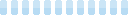Everything You Need To Know About Apple’s WWDC 2019
Apple (AAPL) officially unveiled a slew of new hardware and software at its annual Worldwide Developers Conference (WWDC) on Monday in San Jose. Here’s everything you need to know.
iOS 13
The major focus in iOS 13 is speed and performance. Whether you’re unlocking your iDevice with Face ID (30% faster), updating apps (60% faster), or launching apps (100% faster), you’re able to do what you want to do faster than ever.
The upgrades to iOS extend beyond performance. Perhaps the biggest visual change to iOS is the addition of Dark Mode. Many of Apple’s first-party apps (including Music, News, Calendar, and the home screen) can sport new “dark” themes.
The Photos app got a visual overhaul, too, and now lets you scroll back by day, month, year, and more. Your iPhone will automatically organize photos into events (like trips, holidays, and other special occasions). Photos and videos are easier to edit via quick access to editing tools like saturation, contrast, and white balance.
Apple Maps got a makeover, too, including the ability to easily share your ETA via the Messages app, a “Look Around” view (for a 3D street view), and more. Apple said that by the end of 2019, there will be an “all-new Apple Maps” rolled out across the U.S.
Here are some other noteworthy new features in iOS 13:
- QuickPath, a swipe keyboard native to iOS
- Multi-step Siri Shortcuts
- Updated privacy options for third-party apps
- A smarter and more intuitive Reminders app
Got AirPods? iOS 13 has some treats in store for you. Messages you get (from both first- and third-party apps) can be automatically played in your AirPods, and you’ll be able to reply via voice. Want to earn street cred with your musical taste? You can easily share music you’re listening to with a nearby iPhone owner. (Added bonus: no earwax!) Just get home? You can now handoff your music from your AirPods to your HomePod.
iOS 13 will launch this fall.
iPad OS
Not quite an iPhone, not quite a MacBook… the iPad finally has an OS to call its own. Apple officially unveiled iPad OS, which will pack more icons onto the home screen and offer a column of quick-access widgets.
The biggest change, though, is that iPad OS now natively supports external thumb drives, SD cards, and more via the Files app. Just plug and play. It’s awesome!!
Here are some other noteworthy features in iPad OS:
- Applications can now have multiple windows open at the same time
- Safari will automatically display the desktop (not the mobile) version of websites
- “Desktop-class” browsing will boost web app (i.e. Google Docs) functionality
- Reduced Apple Pencil latency (from 20ms to 9ms)
- Custom font support!
iPad OS will launch this fall.
macOS Catalina
Reports of the death of iTunes have been greatly exaggerated. (Well… sort of.) macOS Catalina (10.15) did, in fact, do away with iTunes by splitting it up into Music, Podcasts, and TV macOS apps. The other most important feature of iTunes — iOS device sync — has moved to Finder.
One of the major new macOS features is Sidecar, which lets you use your iPad as a second display for your Mac. Third-party apps have offered this functionality in the past, but now it’s baked right into iPad OS.
Here are some other noteworthy new features in macOS Catalina:
- Improved Accessibility: “Voice Control” (on both iOS and macOS) lets you open apps and files, navigate your device, edit and select text (and more), all with your voice.
- Enhanced Security: Macs with a T2 chip (the iMac Pro, Mac mini models from 2018, MacBook Air models from 2018, and MacBook Pro models from 2018) have a new feature called Activation Lock for added security.
- “Find My”: A combination of Find My iPhone and Find My Friends to help you find devices (even those that are offline) anywhere in the world.
- Screen Time: Like on iOS, you can monitor (and limit) your computer/screen usage.
- New TV App: 4K HDR video playback (plus Dolby Atmos sound).
macOS Catalina will launch — you guessed it! — this fall.
Sign in with Apple
Apple has regularly played the security card for the past few years, and its latest feature is one of its most aggressive plays yet. Just like you can sign into websites via Facebook or Google, you’ll now be able to sign in with Apple, too.
The biggest difference between Apple and its competition is that you can choose to “hide your email” from third-party apps, where Apple will create an anonymous email address to use as the login. The rub here is that apps will need to add the Sign in with Apple functionality, and without the data benefits of gathering user emails… how eager will apps be to implement this feature?
A Mac Pro Starting at $5,999
How much cash do you want to throw down on a new computer? Twitter was abuzz with the return of the “cheese grater” look, but power users will be even more excited as Apple has focused on power and a Mac that is “extreme in every way.” Apple’s newest computer offers “the greatest performance, expansion, and configurability yet.”
If you want to have your mind blown at the possibility of what could be with this new behemoth of a computer, head to Apple’s site. Keep in mind: that power doesn’t come cheap. The 8-core Mac Pro starts at $5,999. The high-end model (28 cores) could top $35,000. And that’s before…
A $4,999, 32-Inch 6K Display: The Pro Display XDR
What’s the best way to show off your new $35,000 computer? With a $4,999 monitor, of course. Apple’s new reference-grade display, the Pro Display XDR, has a 6K resolution (6016×3384) and is more than 40% larger than the iMac’s 5K display. It is staggeringly beautiful.
The display features a 1,000,000:1 contrast ratio and a super-wide viewing angle (featuring up to 25x better “off-axis contrast” than a standard LCD monitor). Apple calls it “the world’s best display.” The hardware goes “beyond HDR” with Extreme Dynamic Range (XDR) and “produces an industry-leading 1000 nits of full-screen sustained brightness and 1600 nits at its peak.”
Need a monitor stand? Get ready to pony up again: the Pro Stand will cost $999.
Both the Mac Pro and Pro Display XDR will launch this fall. (Sensing a pattern yet?)
(Mostly) Everything Else
In addition to everything above, Apple unveiled a whole lot more during its two-hour presentation. Here’s a roundup of everything else you should know:
- watchOS 6: Now with a dedicated app store! The newest Apple Watch OS has new apps (like an Audiobook app and a Voice Memos app), new faces (like a Solar Dial), and new health and fitness features (like “Trends,” which is exactly what it sounds like). The big takeaway is the dedicated App Store, which helps the device separate itself a bit more from the iPhone and become more of a standalone device.
- tvOS 13: After unveiling “For All Mankind,” a new show for Apple TV Plus (written by Ronald D. Moore, a Star Trek and Battlestar Galactica veteran), Apple showed off the newest iteration of tvOS. The biggest additions are two-fold: controller support for Xbox One and PlayStation 4 controllers, as well as support for multiple users. Families can now game together… or watch TV alone in peace.
- RealityKit: Apple’s new framework will help app developers more easily add 3D and augmented reality (AR) content to their apps. For devs without 3D experience, a new tool called Reality Composer will help the process.
Author’s note: This is not a sponsored post. I am the author of this article and it expresses my own opinions. I am not, nor is my company, receiving compensation for it.
Shelly Palmer ...
more